|
Written by Robert Mannering Inevitably, any history of an Empire has to fundamentally contain a history of the people within that Empire and how the subjects were managed. Increasingly, the history of cartography as a field has developed to explain the identity of Empires; and the study of systems of management and control has led to a better understanding of how early modern societies worked and what life was like within them. At http://downsurvey.tcd.ie, Trinity College in Ireland has georeferenced an incredible amount of data from 17th Century post-Tudor England and displayed the results in an incredible series of webmaps that bring to life a fascinating GIS project from the 1650s. But before getting into that, it’s worth considering what led to the historic survey in the first place over a couple of paragraphs of “pub history”. As is the case with most islands, the earliest patterns of urban development in Irish history can be observed along the coastline. While the traditional Gaelic clans and tribes kept to forested inland regions, Ireland’s Viking cities played host to an ever changing cast of invaders and settlers beginning in the 8th Century. This culminated in the Norman conquest of England in 1066 which soon led to a permanent Anglo-Norman settlement in Ireland. Generations of trade, inter-marriage and cross cultural assimilation between the ‘Old Irish’ Gaels and the ‘New Irish’ Normans gradually created an Irish-Norman identity unique to that of their distant cousins in England. Land hereditary practices, clan-based political systems and religious ceremonial procedures created a new Norman identity. However, crucially, the character of this identity remained loyal to an English crown that content to allow the New Irish to administrate the island in their name. Although this uneasy set-up waxed and waned over time, it nonetheless persisted until the English Reformation. The establishment of a Protestant Church of England by Henry VIII triggered a century of warfare over the English throne and the religious identity of the British Isles. Eventually, following the collapse of the last of Irish military opposition to English rule in the mid 1600s, the remaining Norman lords fled to France and the securement of the English Crown in Ireland was completed in 1652 with the passage of The Act for the Settlement of Ireland by British parliament.. The vacancy left from Norman landowners who had left, combined with the urgent need for loyal landowners to take their place, led to a systematic expulsion of ‘Old Irish’ and ‘New Irish’ from their land and pushed their presence to the barren reaches on the west of the island. In their place, land was gifted out to loyal English soldiers and noblemen. The complete resettlement of the island in turn brought with it a completely new system of management leading to the British Empire conducting possibly the first GIS project on a national scale to map and record the scale of land ownership change that had taken place over the previous decades. This soon became a trend, and into the modern era, Ireland became the subject of some of the most rigorous cartographic practices in the world at the behest of an Empire desperate to control and manage some of its most difficult possessions. Today, Trinity College’s webmaps detail not only the scope and depth of Irish Ordinance Surveys across the centuries (including a groundbreaking 20 year survey in 1824 that produced maps for the whole island at a 6 inch scale of resolution), but also create an interactive archive that shows on a modern web map of Ireland where historic land parcels were located and tied to the details of the title holders who owned them. There are two main components to the website. The first is a digital series of all of the maps originally created for the crown which can be panned and zoomed across. The above graphic shows the 4 levels of scale that the Down Survey created in 1641. Starting with an overall map of the Island, surveyors then made sub division maps for each county, baronies within each county and parishes within each barony. The second aspect of the site is a webmap that has all of the archived Down Survey information geo referenced to open streetmaps. This map can be queried for entries in the original survey and it will deliver the results in their modern location. He’s named like my name! A couple of other points of analysis are on the site too, such as a 17th century crime map based on archived court depositions as well as a comparison of landownership between catholics and protestants, pre and post Oliver Cromwell: Spatial evidence of Oliver Cromwell not being a celebrated figure in Ireland.
So, there it is. Historical cartography. Pretty nifty. There’s a huge archive of geo-referenced historical maps from across the world at http://www.davidrumsey.com/. Also, http://www.washmapsociety.org/ is a historic cartographic society that publishes a quarterly journal a lot of historical aspects of maps and how they were built and used across the ages. If nothing else, it’s probably a good topic of conversation during a job interview. Hope you guys are into it!
4 Comments
Written by Benjamin Arp There is a literal world of opportunity when it comes to drone usage that we, as a society are just beginning to recognize. With this technology becoming more feasible technologically and financially, we are on the cusp of a virtual revolution. Imagine: on-demand aerial photography, LiDAR, and video footage in ultra high resolution! In my essay below, I focus on the benefits of drone usage in agriculture, and how exponential usage can be overcome with simple tweaks in regulations. Furthermore, drone usage can be extremely beneficial and interactive in agriculture. Web maps can be created with immediately acquired data and shared by the crop manager/analyst with landowners, farmers, share holders, investors, and even customers-- all in near real-time! This is a minute example of potential, but is vast in itself. Eyes in the SkyFor the past decade and a half, drone technology has been an issue of heated debate. Sure, the possibilities for malicious use are apparent and in abundance; but so are the possibilities for beneficial use. In fact, the potential of UAV’s, or unmanned aerial vehicles, is so great and should not be taken for granted. We have seen UAV usage for film and television to capture aerial interludes. We have seen those little robots flying around the football field during televised games to capture fantastic angles. We have heard about drones being flown to carry out military operations. What hasn’t been mentioned on a majority scale is the potential for more localized use to increase efficiency in emergency services, agriculture, survey, and geography. The case for commercial use does not come without argument, especially in agriculture. While most commercial remote sensing has relied on satellite and airplane imagery for their analysis, the possibility of UAV imagery is greater than the aforementioned in most all aspects. These arguments consist of cost, time, availability and attainability, weather, and resolution. To unlock this potential, FAA restrictions must become more unfastened on commercial usage.
Dependent on use, there are different types of UAVs available to operate. When this technology was first implemented for military use, the prototype was a fixed-wing machine that resembled an aircraft at a fraction of the size. It makes sense to require a pilot license to operate one of these, as it has the capability to cover great distances at very high altitudes. With these variables, experience must be required to handle different weather conditions and avoid interference with other airborne operations. The more easily accessible and simple to operate type of UAV flies on rotors, like a helicopter; but these units typically have four to eight rotors, with the most popular type being the “Quad Copter”(Esler). Rotary UAVs are used for very localized applications, and are much more cost-effective. They cannot reach the altitudes of the fixed-wing UAVs, nor can they cover great distances, but their ability to capture ultrahigh-resolution imagery with easy operation makes them an ideal instrument in most any commercial field. Most applications involve the intention to gather image data in the form of near-infrared (NIR), thermal, multispectral or hyperspectral, or LiDAR (light detection and ranging), and then geocoded with GPS coordinates for various geospatial analyses. UAVs are now being programmed to return to the takeoff point if either the battery runs low, or the signal between unit and operator is lost (Esler). Also, specified “no fly zones” are programmed so that drones do not cross those coordinates under any circumstance without approval. Both types of UAVs can achieve high-resolution imagery; fixed-wing units have camera capabilities of up to 2-3 cm per pixel, whereas rotary units can capture resolutions finer than 2 cm per pixel (Thomas). Currently, the restrictions for recreational UAVs are very lenient, and there are many instances of interference with commercial UAV operations, as well as interference and collisions with aircrafts. As long as they are flown below an altitude of 400 ft. and outside of a five mile radius of any airport, recreational or “hobby” UAV operators can do as they please (Wehrspann). This is becoming furthermore concerning because these machines are fairly inexpensive to purchase, with prices starting from $600, and they are simple to operate. The concept of operating a UAV is very similar to that of one of those remote control cars one would find at a toy or hobby store. To throw in another controversial wrench in the gears, most recreational UAVs are undetectable by air traffic control radar (Wehrspann). For commercial and professional operations, there are many restrictions, including the requirement for a Private Pilot Certificate and a Class III Medical Certificate. According to John Stowell, in his article “Attack Of The Drones,” there is an exemption, FAA Section 333, for UAV operation certification, where “the operator must essentially provide a business plan to the FAA showing how and for what purpose the drone would be used”. Stowell, optimistically yet realistically, points out that “the process is slow and arduous.” Any unit over 55 lbs. must have a certified operator, no exemption. Units must NOT be flown after dark, above 500 ft., within 5 miles of any airport, in any designated classified airspace without permission, faster than 100 miles per hour (87 kt), or out of line of sight. If FAA regulations eased, many more jobs could be created and potential use would flourish. Agriculture, on the whole, could benefit most from UAV technology. That is not to say that any other area of operation couldn’t benefit greatly, but the amount of finite possibilities of analysis in agriculture could improve efficiency in every aspect, exponentially. The use of multispectral and hyperspectral sensors on remote controlled units with the highest resolution possible can give thorough answers to crop health, species differentiation, weed identification, disease, plant stress levels, yield potential, and chlorophyll content, to name a few types of analyses (Collings). Rather than relying on satellite imagery of 10-30m resolution, or airplane derived imagery of 6 in. to 3 ft. resolution that is either only captured once or twice per month and is expensive to retrieve, a UAV can be flown once or twice per week on demand without fuel or operator costs. With UAV derived imagery, retrieval is much quicker, resolution is far greater, coverage can be specified through programmed GPS coordinates, a specialty operator doesn’t necessarily need to be hired, and the worry of cloud interference is nonexistent. Not only does agriculture have endless possibilities in analysis and efficiency, but the field is also projected, once restrictions are one day lifted, to capture approximately 65% of UAV sales. According to Cary Blake, in the article “Agriculture to Farm 2/3 of UAV Market,” the use of drones will positively impact water efficiency, locate pests and diseases, and determine plant health and soil types by combining and analyzing different bandwidths in imagery. With this technology, pesticide use will be all but extinct, as UAVs can spot spray and use very little. Currently, the cost of renting and airplane, pilot, fuel cost, and the abundance of pesticides to dump on crops jeopardizes the quality of the product and the budget and health of the consumer. There is a world of possibilities at our fingertips with unmanned aerial vehicles. Through ease of use akin to operating an RC car, lower costs versus that of airplane photography in every facet, and endless available uses, there is hardly any argument against the use of UAVs. If the FAA were to reverse the roles of regulations between commercial and recreational rotary drone usage for units lighter than 55 lbs., efficiency and potential will flourish. With the right photogrammetric technology, we can see the things we cannot see with the naked eye. The potential is just beginning to be grasped, and agriculture is at the forefront of this technological revolution that will drastically improve efficiency of crop management and the health of the consumer. We have the potential to see through a new lens, so to speak, at our planet on many different levels. The rise of UAVs will be our eyes in the sky. Works Cited
The Emotional Aspect of Discovery In Web Maps |
AuthorBlog posts are written by students in the Interactive Map Design course at Portland Community College. Archives
June 2018
Categories |
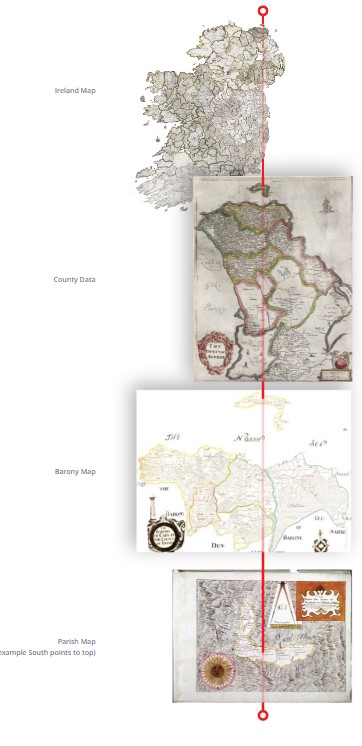
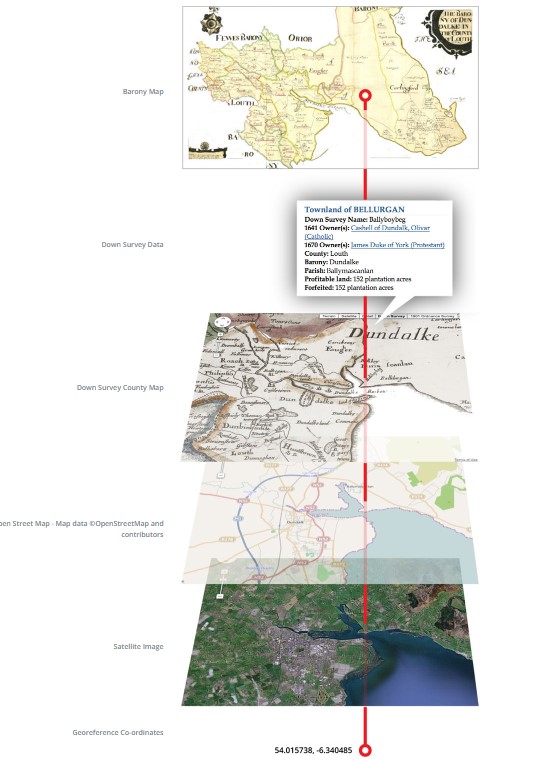
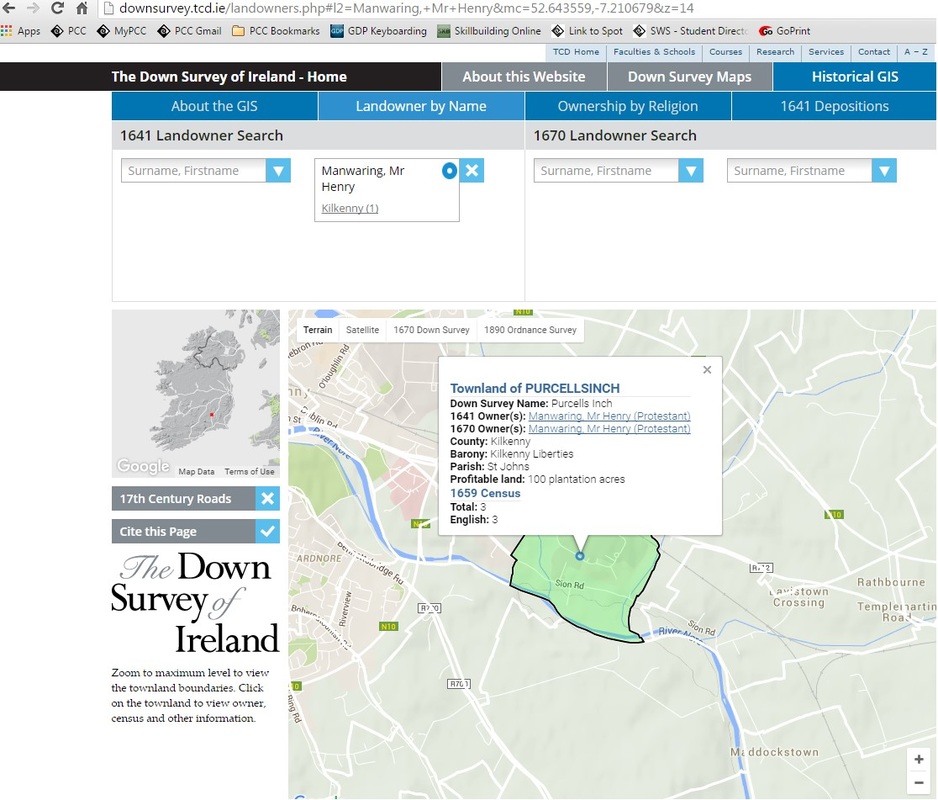
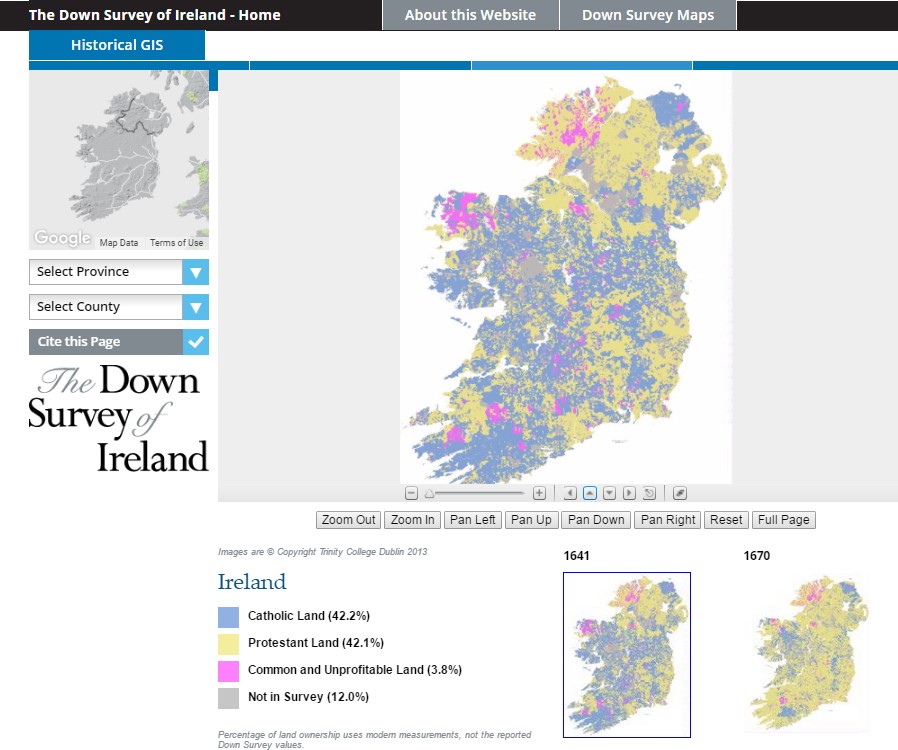
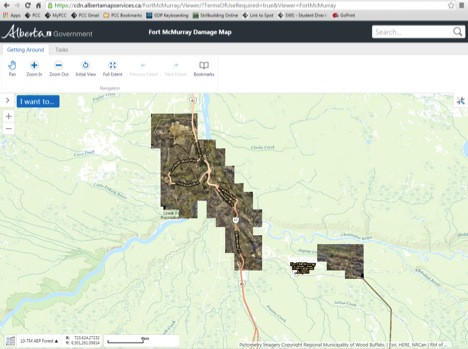
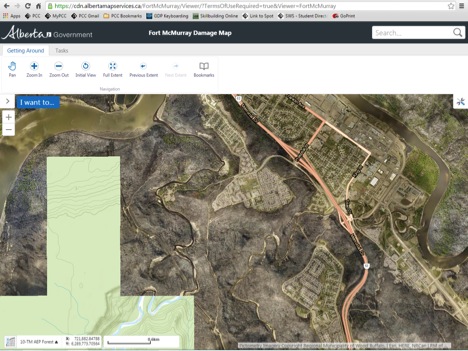
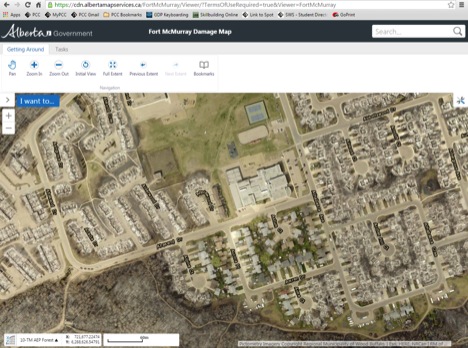

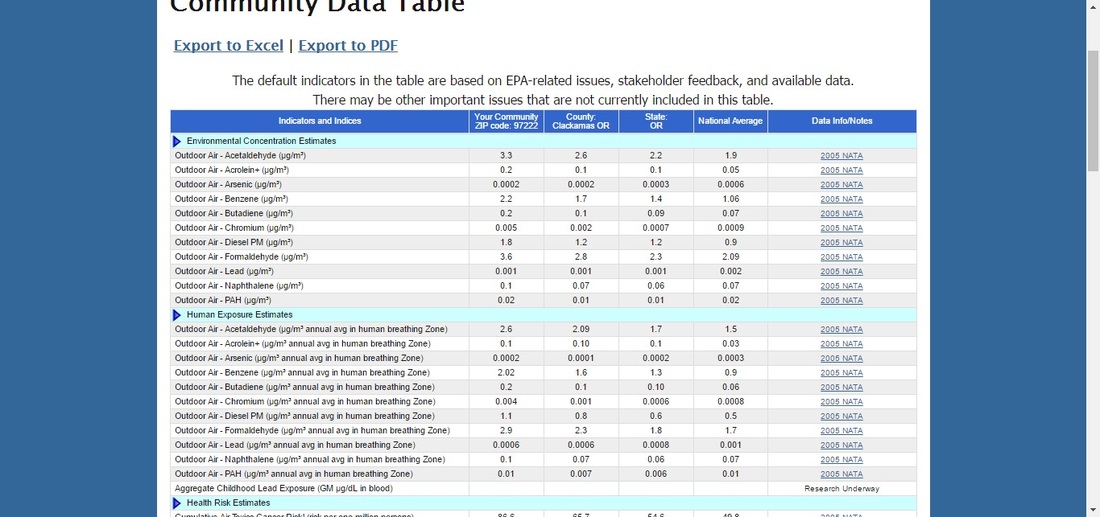
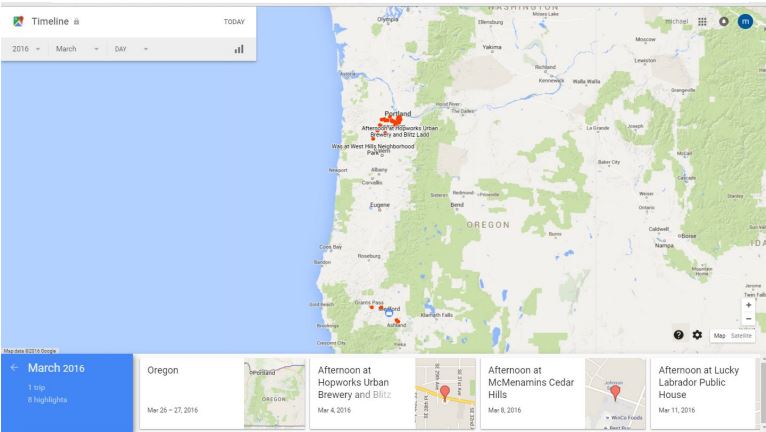
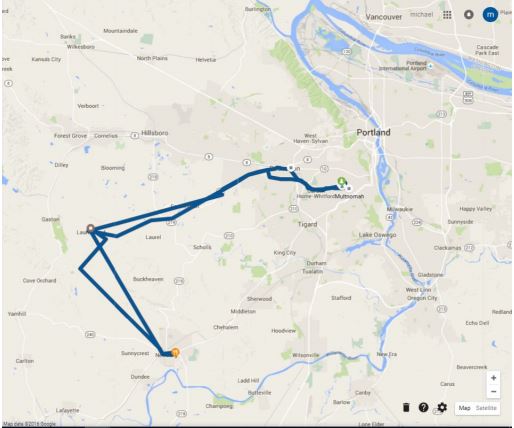
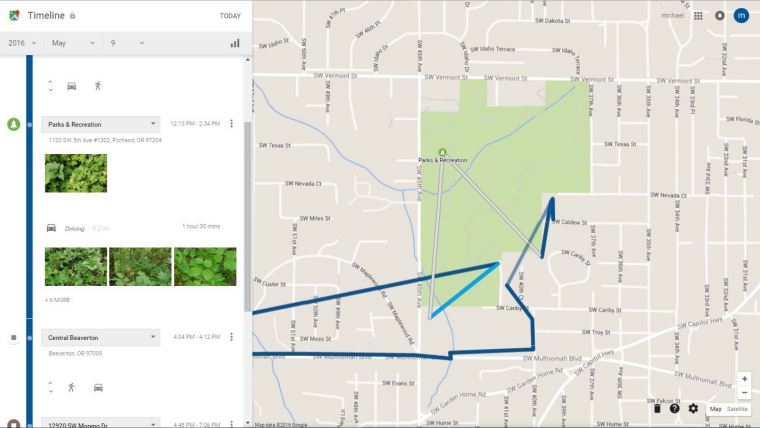


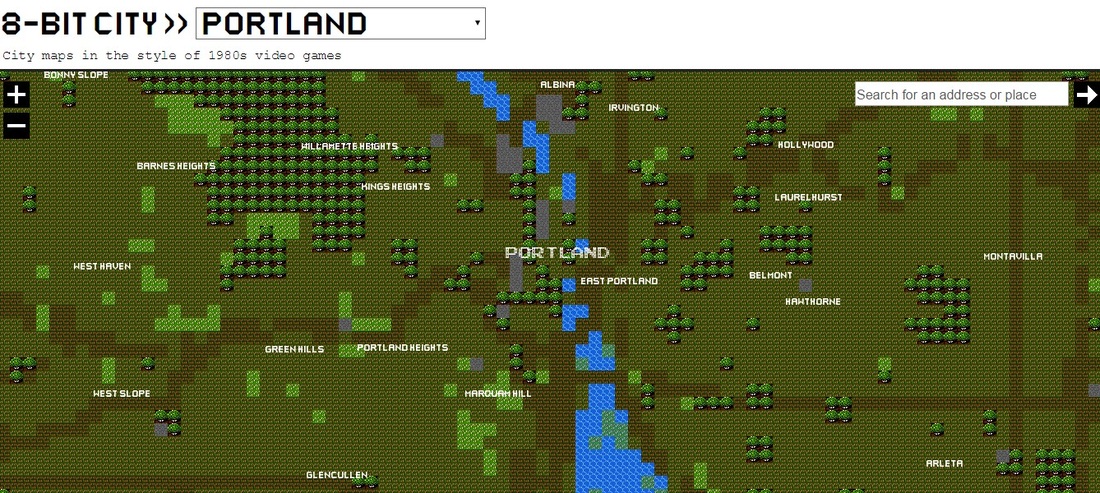

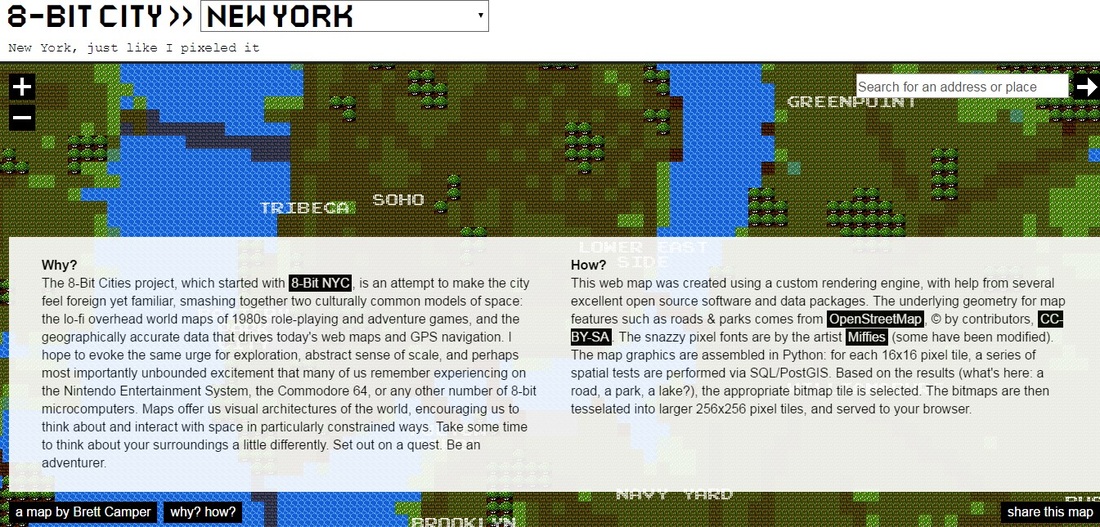
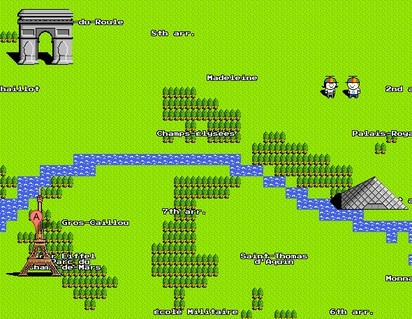
 RSS Feed
RSS Feed